Native desktop experience for managing your Kioju links
Open source and built for power users
The Kioju Desktop App requires a premium account. It provides a native desktop experience for managing your links, importing from browsers, and working offline.
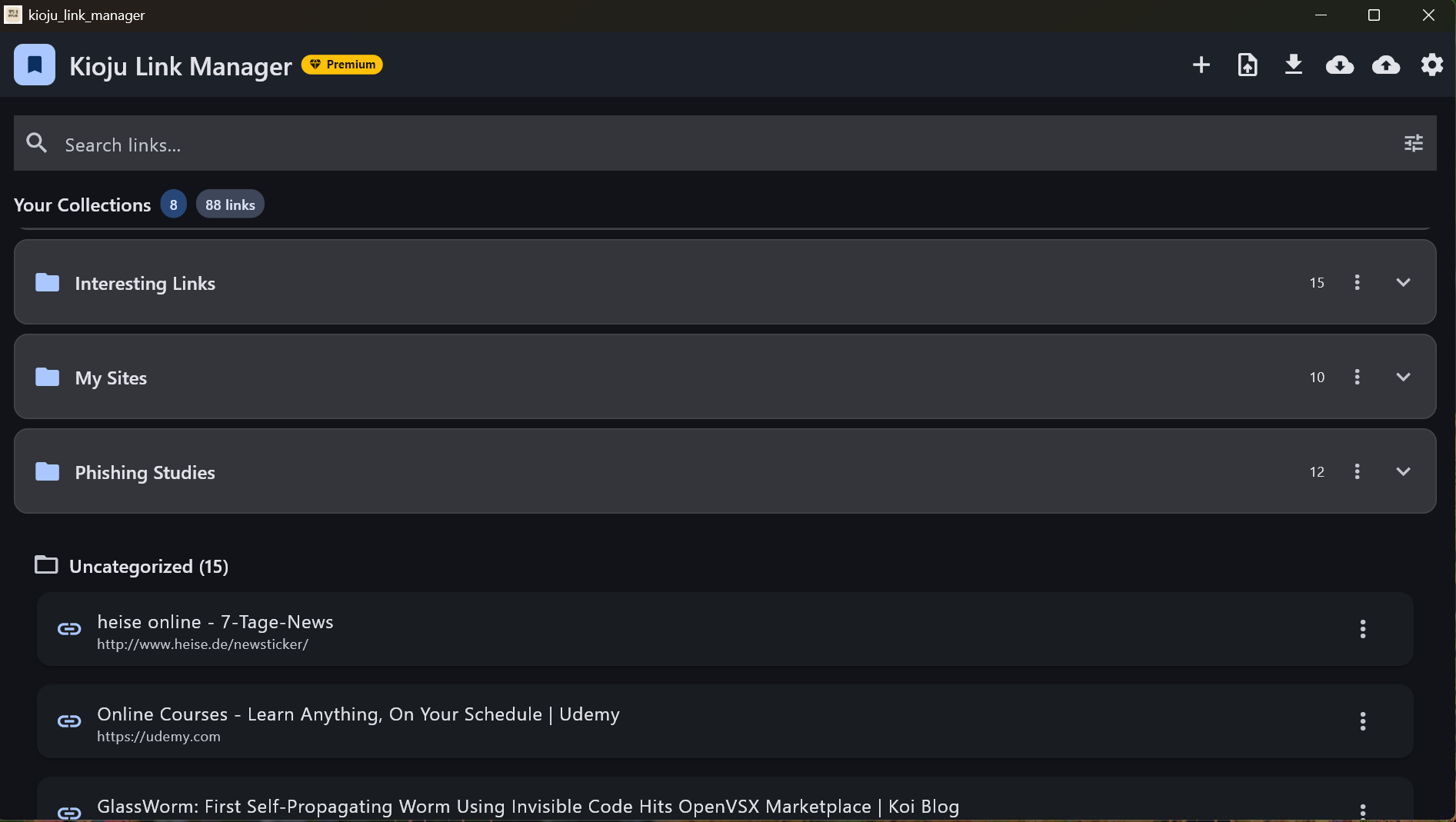
Manage your links and collections with a native desktop experience. Fast, responsive, and built for productivity.

Import links directly from your browser bookmarks. Organize years of saved content in minutes.
Native Windows application for Windows 10 and newer
Native Mac application for macOS 11 (Big Sur) and newer
The Kioju Desktop App is open source and available on GitHub. Review the code, contribute features, or build it yourself.
Import bookmarks from Chrome, Firefox, Safari, Edge, and other browsers. Transform years of saved links into organized Kioju collections.
Keep your desktop and web links in perfect sync. Changes made on desktop sync to your Kioju account instantly.
Work with your links offline. Add, edit, and organize without an internet connection—sync when you're back online.
Built with native technologies for fast startup, smooth scrolling, and responsive UI on Windows and Mac.
Power user features with keyboard shortcuts for quick navigation, search, and link management.
Your data stays encrypted. API keys stored securely in your system keychain. No telemetry, no tracking.